install.packages(c("tidyverse", "hexbin","patchwork"))Installation and Resources
For this series, we will need to make sure
RandRStudioare installed or updatedRpackages are installed- Lesson data are downloaded
Installing Software
- Install the following software
Updating Software
- When you open RStudio, check that your R version is
4.0.0or later by looking at the bottom left the console.
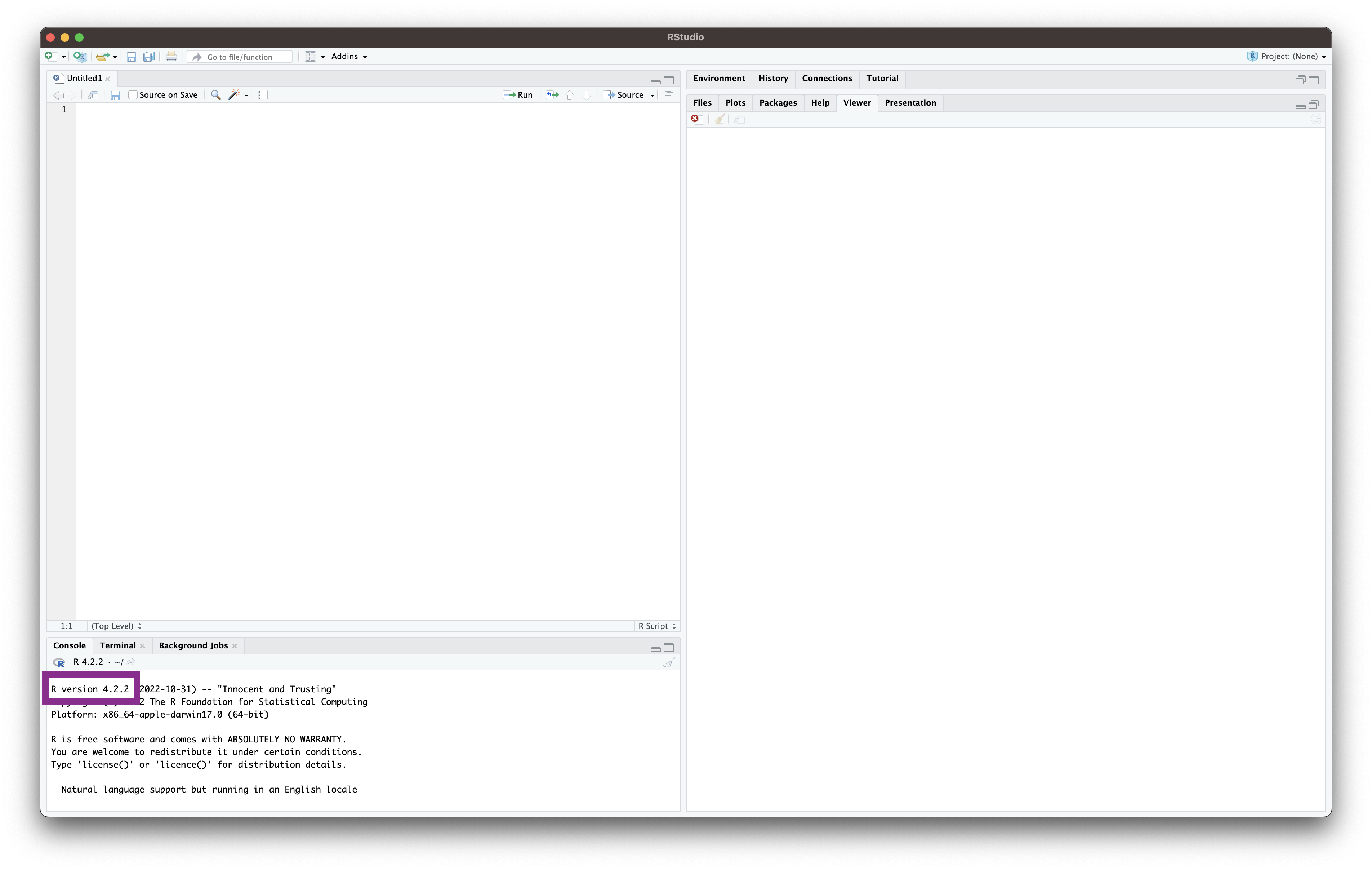
If your version is older than
4.0.0, that is3.x.xor lower, then follow the instructions above to download and install the latest version of R for your operating system.To update
RStudio, after opening, clickHelp, then selectCheck for Updates. Follow the instructions on the screen to install the new version if one is available.
Installing R packages
- Open
RStudioand in the console type
Data
We will download these data during the sessions, but you can also download them now to make sure you have them.